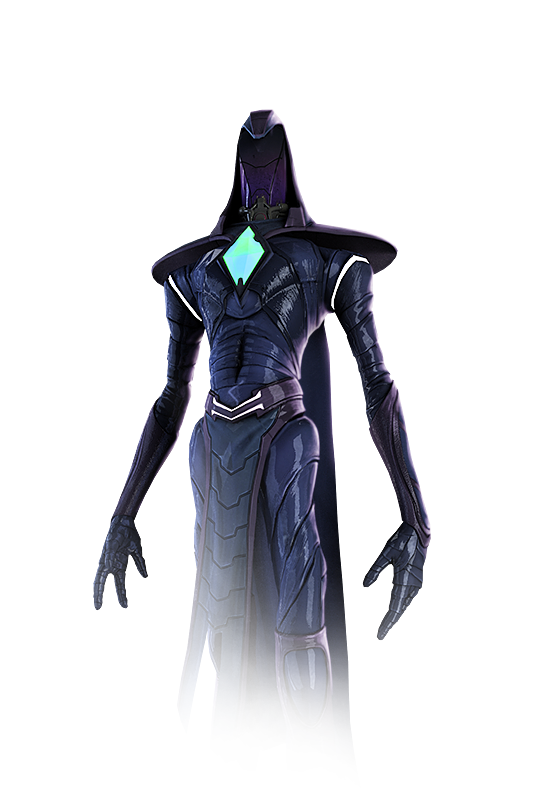Master of Orion
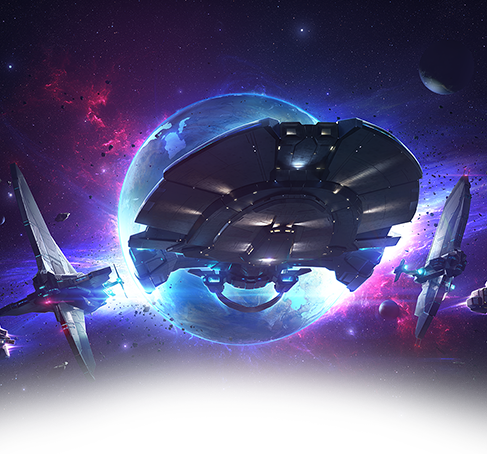
Master of Orion
Share
Master of Orion revives the iconic 4X strategy gameplay (eXplore, eXpand, eXploit, and eXterminate) pioneered by the original Master of Orion franchise. Lead one of 10 playable races across vast galaxies, crushing worlds, manipulating leaders, and amassing resources in your bid to become the Master of Orion.
System Requirements
| Minimum Specs | Recommended Specs | |
|---|---|---|
| OS | Windows 7/8/10 Mac 10.6 - 10.11 (Snow Leopard - El Capitan) Linux: Ubuntu 12.04.5 – 15.10 |
Windows 7/8/10 Mac 10.6 - 10.11 (Snow Leopard - El Capitan) Linux: Ubuntu 12.04.5 – 15.10 |
| RAM | 2 GB | 4 GB |
| Processor | Intel Core 2 Duo 2.0 GHz or AMD Athlon X2 2.2 GHz | Intel i5 2.8GHz or AMD Athlon X4 3.0GHz |
| Video Card | nVidia 240, ATI 4650, Intel Integrated HD3000 or better | NVidia 560, ATI 5870 or better |
| DirectX Version | DirectX 9.0c (Shader Model 3.0) | DirectX 9.0c (Shader Model 3.0) |
| Sound Card | DirectX 9 compatible | DirectX 9 compatible |
| Free Disk Space | 15 GB | 15 GB |